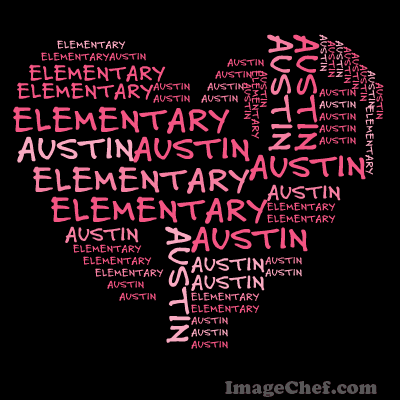This has been one of the biggest learning experiences I have had. To top that it is"things" I can use. I have been spreading the word about this course to everyone I can. There are so many "things" I learned it is hard to identify my favorite. I want to incorporate voicethreads and online slide shows with students or for students so I guess I could say those are my favorites.
Learning how to create a Wiki was the most difficult thing, but I felt so accomplished when I completed the task. I still haven't been able to figure out Flickr letters, but I will!!!! The instructions on how to do everything we easy to follow so I shouldn't have had any problems. Sometimes it takes me experimenting with stuff to get it. I just need to experiment more.
I feel more comfortable with this technology and have even shown a couple of my teammates what I have learned. I'm hoping that since I can apply the things I've learned that I will want to keep up with any new developments.
Once again, I want to say I have learned so so much and I have told so many people about this class. They are excited about the course and that is just from what I have told them.
Thanks for an educational journey!
Tuesday, July 14, 2009
Thing #23
After browsing the Discussion Forum in Classroom 2.0 I discovered there are a lot of people out there that want to share or have questions. I did come across a couple of cool sites that I hopefully can use Interactive Quiz and Phixr for online photo editing. The problem with the discussion forum is there are too many interesting topics. I kept finding things I wanted to bookmark or comment on. I even ordered a book from Amazon based on one of the groups' discussions. Several of the discussions covered questions I had or hadn't thought of but was interested in.
I joined the TeacherLibrarianNing. Of course it was created by Dr. Joyce Valenza so it was full of useful discussions. I also joined Texas School Librarians. The thought of communicating with fellow librarians at all levels is an exciting concept for me. This being my first year I want to have as much input to make the library program at my school the best it can be. Connecting with people who have been where I am will save me time and mistakes.
I joined the TeacherLibrarianNing. Of course it was created by Dr. Joyce Valenza so it was full of useful discussions. I also joined Texas School Librarians. The thought of communicating with fellow librarians at all levels is an exciting concept for me. This being my first year I want to have as much input to make the library program at my school the best it can be. Connecting with people who have been where I am will save me time and mistakes.
Thursday, July 9, 2009
Thing #22
I created a Facebook account in response to my sister requesting me as a friend. That is all it took. Before you knew it there were others requesting me as their friend. Most of the requests I'm sure are from extended friends. To be honest I don't really check it that often. Most of the postings I get are for results to polls such as what television mom are you? Other posts are people stating what they did over the weekend or what they are going to do. I appreciate their sharing but I don't take the time to keep up with it. It's just one more thing to add to my to do list. I don't know when these people find the time. The information isn't directed at only me though so I don't feel so bad.
I do think it would be a good place to keep in touch with relatives and to share photos. Which I usually do through email. I understand the importance though of being aware of this type of communication and my ability to work with it.
Here is my Facebook!
I do think it would be a good place to keep in touch with relatives and to share photos. Which I usually do through email. I understand the importance though of being aware of this type of communication and my ability to work with it.
Here is my Facebook!
Wednesday, July 8, 2009
Thing #7b
I love reading what Dr. Joyce Valenza writes about. There is always something that interests me. this time she wrote about the presentation she did at the National Educational Computing Conference called Library Tools Smackdown. I'm going to link directly to one of the Wikis that was created for that presentation. Since a group of us were just talking about how to promote books and reading I found this timely. Many of the things used we have learned about in the class. However, this wiki gave me a site to use to create those talking drawings used in the kids booktalks. Only problem it's a software program I would have to purchase. I will work with the trial version and see if it is easy and worth it.
Thing #21
I am learning so much! I have explored some of the features that Google offers in the past, but was not aware of all the features. I started my search with Google earth. I didn’t know that I could create a tour of places and then share it. SketchUp on Google Earth was for the more advanced user, maybe a graphic designer or architect. As far as the maps go, I could see the use of some of the them for students to monitor topics covered in science. Weather, earthquakes, marine life, and landforms are just a few.
Google Calendar is something I have used at work. I used it mainly to remind me of places or things I had to be at or do. The popup feature is a saving aspect of the calendar for me. The calendar could be used for more than my personal schedule. A list of due dates, activites, or holiday for school could be published. Just like all other aspects of Google, if you have Internet access you have access to the calendar.
Another feature of Google I explored was Google Alerts. I have several interests and it was difficult which ones I wanted to be notified about. I liked the idea of the topics being narrowed down for me. I didn't have to search for what I was interested in. Students could use this for getting information on a particular topic they are studying. Since the posts are put up all day long the information would be current. Students could track statistics of sports team without the "paper." I'm sure students would rather use the Internet versus a newspaper.
My one concern with the alerts is the bias of articles. If a contributor supports a particular political party his/her entry may not be totally objective, as in newspapers.
Google Calendar is something I have used at work. I used it mainly to remind me of places or things I had to be at or do. The popup feature is a saving aspect of the calendar for me. The calendar could be used for more than my personal schedule. A list of due dates, activites, or holiday for school could be published. Just like all other aspects of Google, if you have Internet access you have access to the calendar.
Another feature of Google I explored was Google Alerts. I have several interests and it was difficult which ones I wanted to be notified about. I liked the idea of the topics being narrowed down for me. I didn't have to search for what I was interested in. Students could use this for getting information on a particular topic they are studying. Since the posts are put up all day long the information would be current. Students could track statistics of sports team without the "paper." I'm sure students would rather use the Internet versus a newspaper.
My one concern with the alerts is the bias of articles. If a contributor supports a particular political party his/her entry may not be totally objective, as in newspapers.
Thing #20
Google Docs is wonderful! The ability for students or teachers to collaborate on work/projects is one of the best features. Students could create a document, presentation, or spreadsheet and have others help to complete it. The work could be done from any computer. That is another of the best features. Students no longer have to worry about losing their work, carrying it home with them, or having to schedule a time to meet with others who are helping them. They could all access it from their own computers; whether at school or at home. Teachers could also follow along to ensure students are on the right track or that all of them are participating.
I created a spreadsheet for scheduling library checkout times using GoogleDocs. I could easily send this out to the campus for the teachers to schedule their times. As long as no one changed anybody else's time. Last year I completed a survey for the library using SurveyMonkey, but this would be better because it is free.
Teachers could share documents or forms they created with other grade levels or campuses. The possibilties for its use are multiple. The best thing I think about GoogleDocs, and I stated this above, is not having to save to a zip-drive or print the document out. As long as you have access to the Internet you have the document with you.
I created a spreadsheet for scheduling library checkout times using GoogleDocs. I could easily send this out to the campus for the teachers to schedule their times. As long as no one changed anybody else's time. Last year I completed a survey for the library using SurveyMonkey, but this would be better because it is free.
Teachers could share documents or forms they created with other grade levels or campuses. The possibilties for its use are multiple. The best thing I think about GoogleDocs, and I stated this above, is not having to save to a zip-drive or print the document out. As long as you have access to the Internet you have the document with you.
Tuesday, July 7, 2009
Thing #19
I think VoiceThreads adds to the teacher's repertoire of ways for students to present information. Students jump at the chance to use technology. The more technology that is integrated into their learning the more they are going to enjoy that learning. If a student posts their work on a VoiceThread other students could respond to their work. There were several ideas I got for using VoiceThreads. Collaboration on projects, book reviews, and student or teacher demonstrations are just some of the ways I saw VoiceThreads being used.
Some of my favorite VoiceThreads were Science Fair. I could use this to demonstrate to the students what their projects should like. I thought Sarah Marie did a great job on Geometry. Gives me ideas for ways to use this.
Some of my favorite VoiceThreads were Science Fair. I could use this to demonstrate to the students what their projects should like. I thought Sarah Marie did a great job on Geometry. Gives me ideas for ways to use this.
Subscribe to:
Posts (Atom)